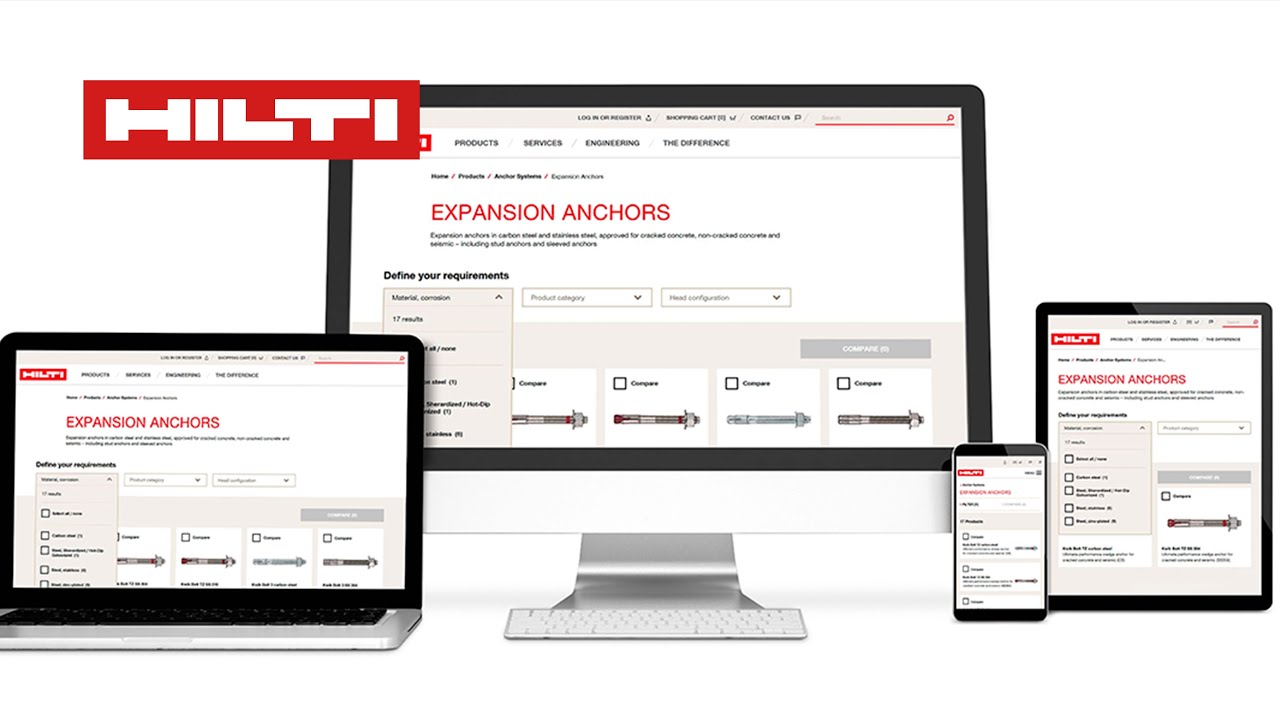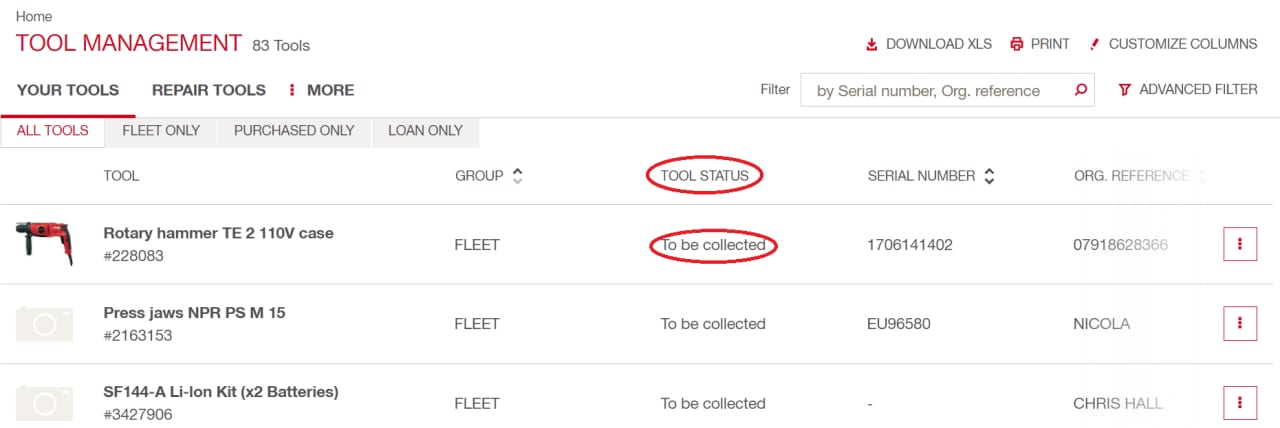- Home
- Support and Downloads
- Support
- FAQs
- Website FAQs
Website FAQs
WHY REGISTER TO HILTI WEBSITE?
Request a repair

HOW TO Arrange an onsite demo
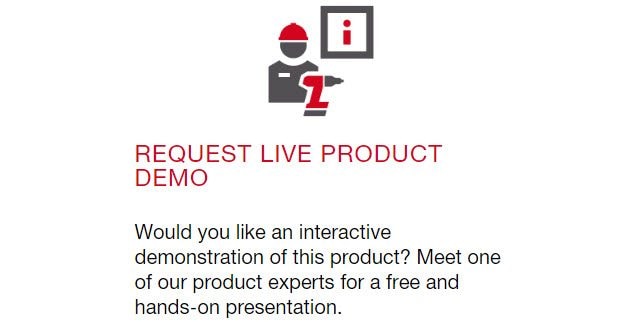
3 Simple Steps
1. Find the product or service you're interested in
2. Select "Arrange a Demo & Support" button on the product page. Then click "Request Live Product Demo"
3. Enter your contact information. One our customer service representatives will contact you to arrange the demonstration at a time and a place that suits you!
Start now Already know what you want? Contact us
What to expect from your live demonstration
We want to give you the opportunity to try out the tool exactly as you would normally use it on a day-to-day basis.
That's why:
- We'll supply everything you need to perform a real-life demonstration including base materials, tools and inserts
- Our Demonstration Vans have their own dedicated power supplies covering 110V and 240V, therefore the demo can take place wherever it suits you best, either on the job site or outside your office.
- We offer certified training for the correct and safe use of our direct fastening tools and systems (DX, BX and GX).

Need a tool for a few days? Why not try a Hilti?
We understand there are times when you need quick access to the best tools to get the job done. Or maybe you simply want to try out the tools before making a purchase decision.
At Hilti, we've teamed-up with a selected group of trusted Tool Hire partners to give you nation-wide access to the latest Hilti innovations for hire, wherever you need it*.
We work with the biggest names in the industry as well as some key regional partners to make sure we've got you covered for all your tool hire requirements.
*We highly recommend that you contact the depot before you make your way to the selected location.
Find a Hilti Tool partner near youReporting the theft or loss of a tool
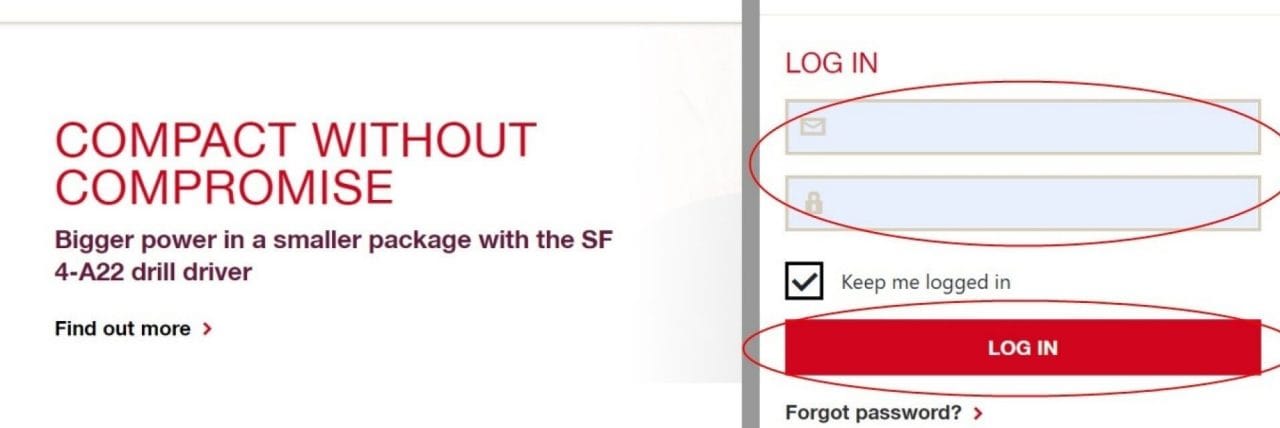
1. Log in at hilti.co.uk
Select ‘Login or register’ on top left corner of our homepage, enter your credentials and click on the ‘Login’ button.
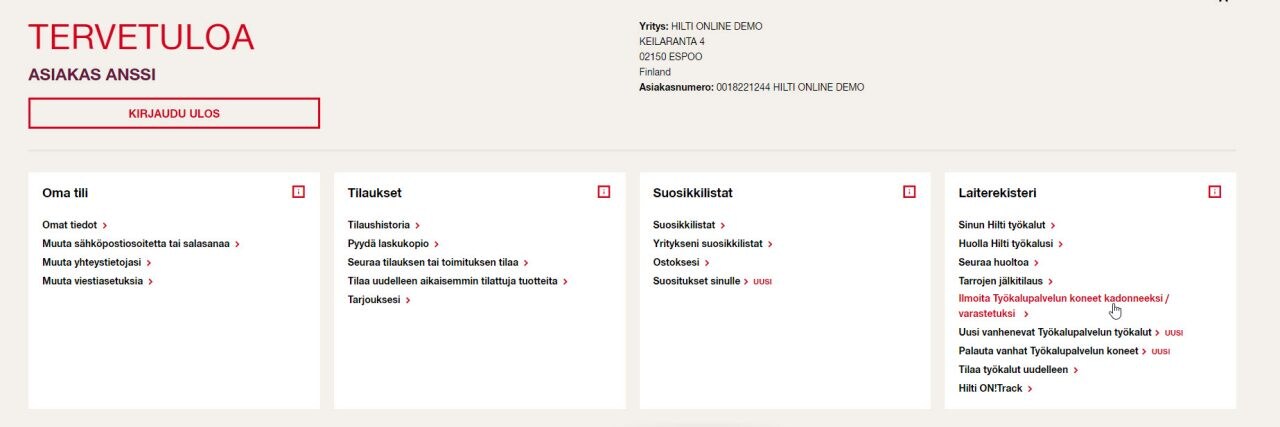
2. Report a lost or stolen a tool
You have entered your Hilti online account... Click on 'Report loss/stolen' from the "tool management" section.
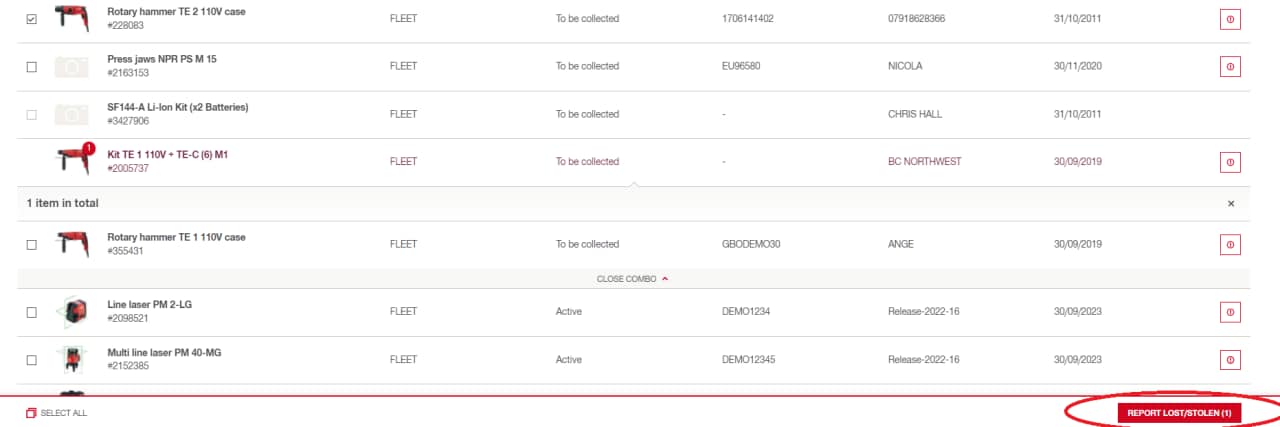
Select the tool and click on 'Report loss/stolen'
You have ticked the tool you are reporting and are ready to fill out the report... Click 'Report loss/stolen'
Customise the cost Centre for one of your tools
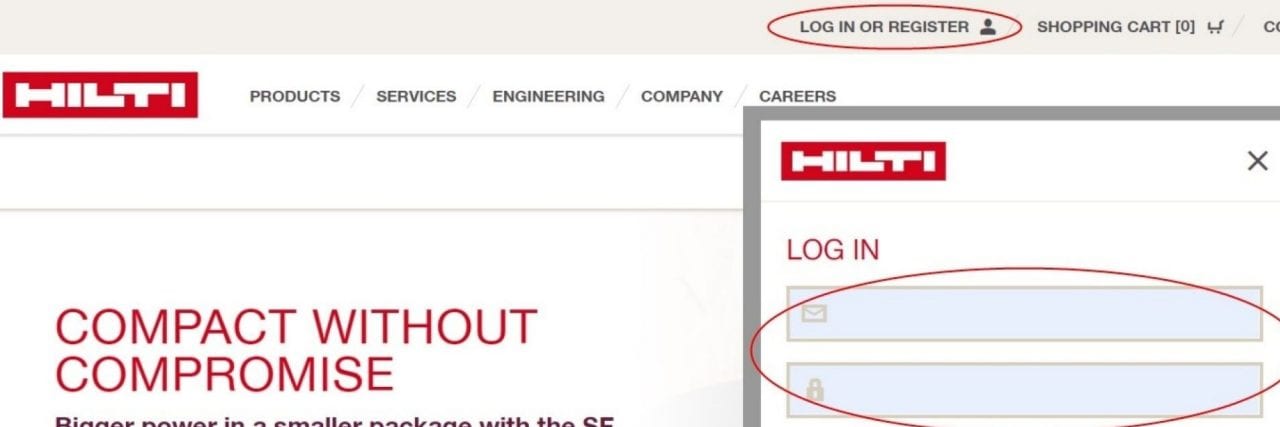
Log in at hilti.co.uk
Click on 'Login or register', enter your Hilti credentials and click on 'login'.
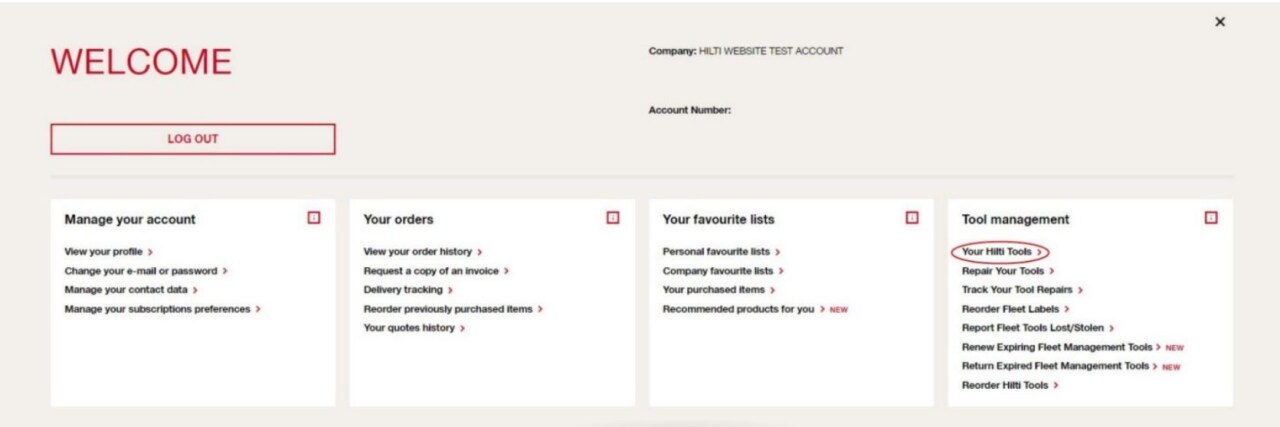
View all your tools
You are in your dashboard. In the 'Tool Management' section, click on 'your Hilti tools'.
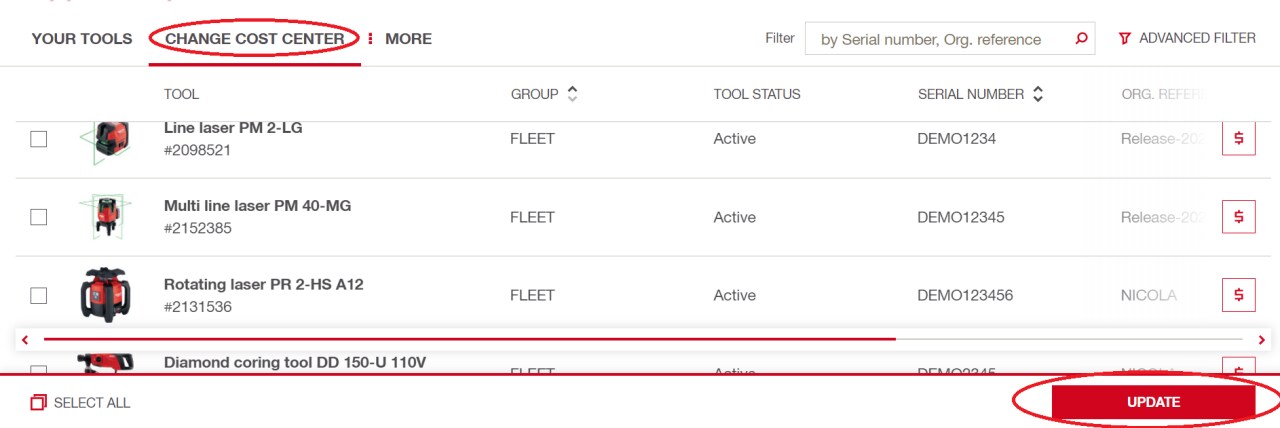
3. Managing cost centers
Click on the "More" tab and choose "Change cost Center". Choose the tool you want to continue with and then click on the "update" button. Note: to benefit from this feature you must have opted for customised invoicing.
Reorder fleet labels
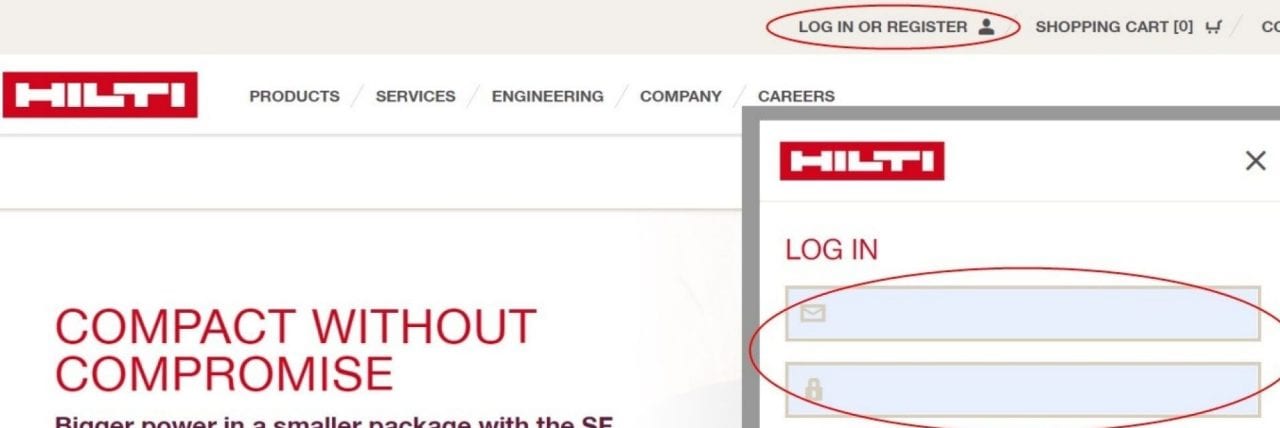
1. Log in at hilti.co.uk
Click on 'Login or register', enter your Hilti credentials and click on 'login'.
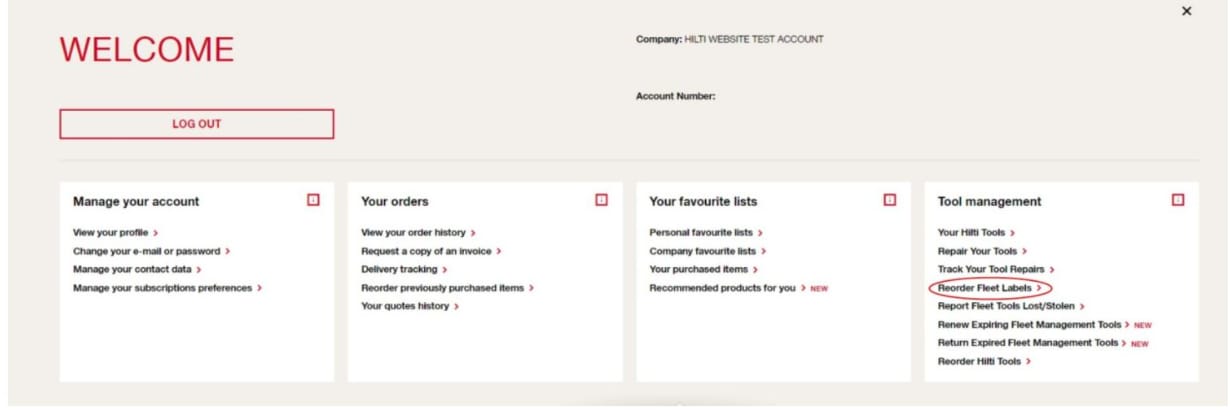
2. Producing tags
You are in your dashboard. In the 'Tool Management" section, click on 'Reorder Fleet Labels'.
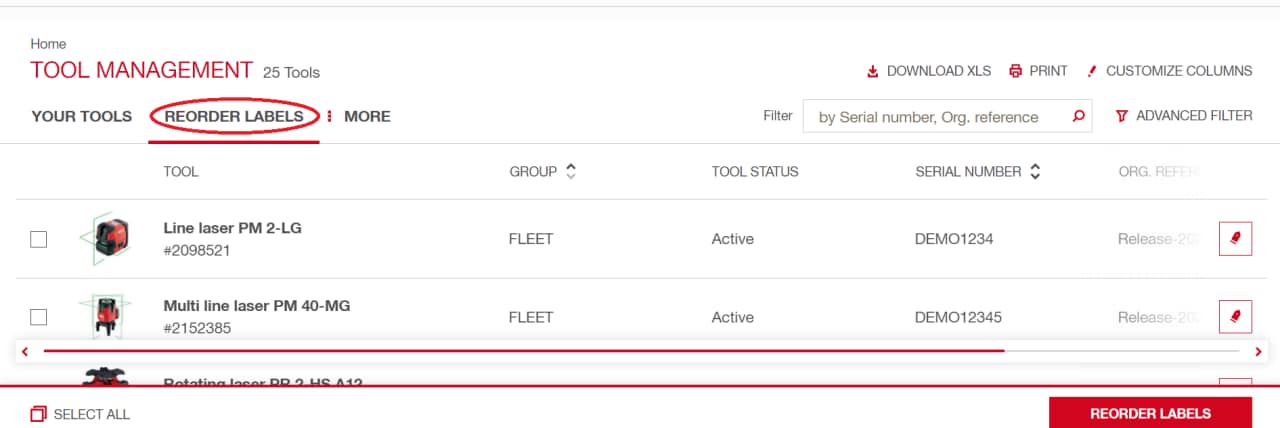
3. Select the tool and click on 'Reorder Labels'.
Complete all the steps for the order. Note: To benefit from this feature you must have opted for customised invoicing by inventory number, organisationonal refernce or cost centre.
Request a tool Collection
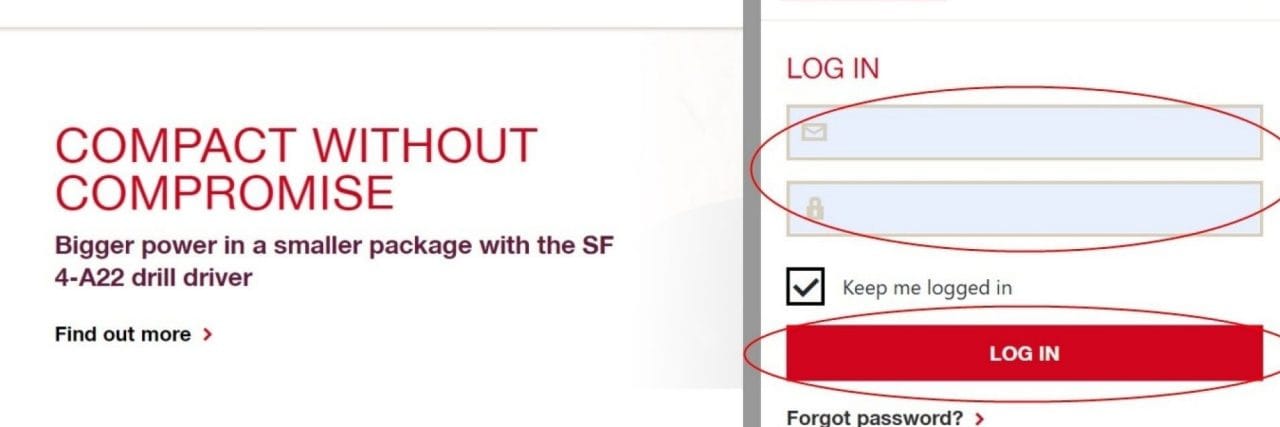
1. Log in at hilti.co.uk
Click on ‘Login or register’, enter your Hilti credentials and click on ‘Login’.
2. Request a tool collection
You are in your dashboard. In the ‘Tool Management’ section, click on ‘Tools to be collected’.
Refer to tool status to see if tool is ready to be collected or go through filter - tool status - to be collected and it will only show tools that are ready to be collected.
Select the relevant tool(s) then click on the three dots at the end of the bar and choose 'Return'.
Complete the form you see on the next screen.
Request a renewal

1. Log in at hilti.co.uk
Click on ‘Login or register’, enter your Hilti credentials and click on ‘Login’.
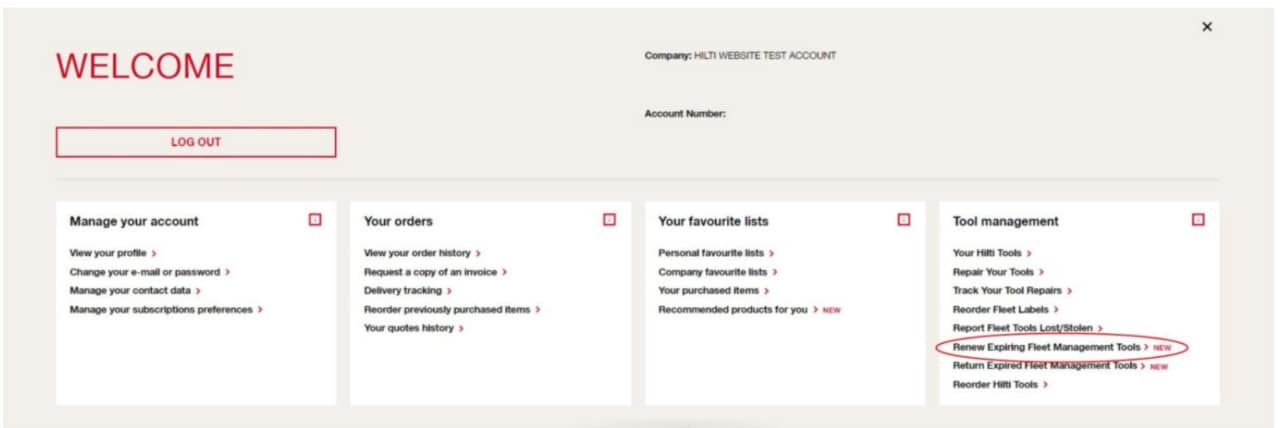
2. Request a Renewal
You are in your dashboard. In the ‘Tool Management’ section, click on ‘Renew Expiring Fleet Management Tools’.
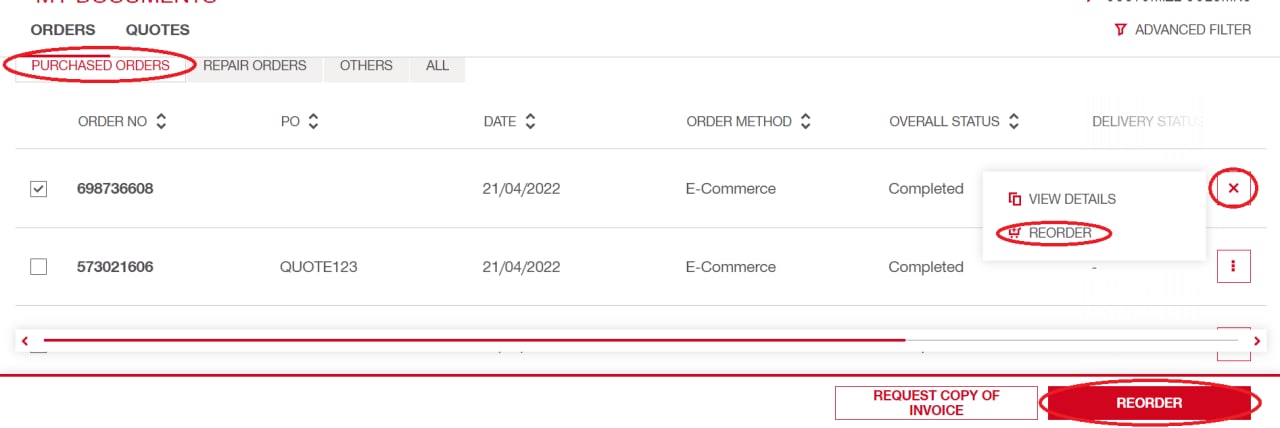
3. Go to purchased order
Click the tool that is to be reordered. Go to the three dots at the end of the bar to see more options and click 'Reorder' or go straight to 'Reorder'.